In this Guide we’ll be covering the most essential aspects of YouTube Content Creation and Marketing, and we’ll be showing you how to set up and position your first YouTube channel as well as how to get your content discovered in YouTube Search.
We’ll be looking at:
Creating your YouTube Channel - and Positioning it for Success
Optimising your content - so you get as many people watching, liking, and subscribing as possible
Monetising your YouTube Video Content - once you’ve gathered some subscribers, you can start earning a second income from your published videos!
You’ll learn…
How to create ideal YouTube Channel and video descriptions
How to pick the perfect Channel Name
How to create Visuals with max appeal to your target audience
How to choose Video titles
How to perform Keyword Research so you rank well
How to optimise YouTube tags and Hashtags
How to get more traffic to your YouTube channel
And more, keep watching for all our helpful strategies!
All you have to do is be prepared to put in just a little effort and apply the knowledge we’ll share with you in this video guide. We know that if you employ our advice, you’ll enjoy enormous success on YouTube, as so many of our students have already achieved.
Ready to learn how to be successful on YouTube?
Keep reading as we dive straight in and show you how to create your very first YouTube Channel….
Creating your YouTube Channel
With so many channels being added to YouTube every day and billions of hours of video content on the platform, if you want to be a successful content creator on YouTube, you need to stand out.
The first step to succeeding with YouTube starts with thinking about how to position your YouTube channel to succeed - so you get the maximum number of views.
Positioning your YouTube Channel
There are a number of elements you must consider when creating your channel positioning including:
What makes your channel unique - are you covering a topic that hasn’t really been looked into in any depth before, or are you coming from a fresh angle? Or, is there anything you are doing differently or better than your competition?
How often you will be publishing content - Will you be putting out videos every day or every week? Twice a week? Or less?
The type of content you’ll be creating - Do you want to feature How To Guides, or interviews, or will you be primarily posting vlogs, discussions, or another type of video?
The length of your YouTube videos - Are you shooting for short, punchy segments, or will you be doing deeper dives?
The audience you are targeting - This is a crucial element. All of your content, as well as your marketing and branding, must be designed to have maximum appeal to your target audience.
6 step guide to positioning your YouTube channel for success
Define your Audience -
When you’re defining your YouTube target audience, it’s important to drill down as much as you can, as being too vague will definitely not help you stand out. “Busy working mothers (or fathers) who love cooking quick, easy and nutritious meals for their kids” is a better audience to shoot for than just “Parents”.
Be precise when you come to define your audience because you’ll be creating ALL your content to best appeal to this group. The more defined the audience, the more you’ll be able to create content that caters specifically to what they want to watch - and the more views, shares, likes, and subscribes you’ll get.
Create an attractive Value Proposition -
Your value proposition is where you define exactly what your target audience will get from watching content on your channel. If you were trying to reach an audience of male newbie gym goers over 40+ for example, your content might include:
Videos on workouts to fight middle age flab and build muscle
Videos on diets to shred body fat and speed up a flagging metabolism
Videos on how to use gym equipment properly and for maximum results
Videos on safety and the importance of taking things slow at first
So your value proposition would be helping your audience (35+ men) to get fit, stay safe, achieve their goals and target their areas of concern.
Once you’ve boiled down your value proposition like this, you need to communicate it - and one way of doing this is in your channel art and in your channel description. When people click through to your Channel, they’ll be able to quickly see what you’re all about and if the content you are creating fits what they are looking for. We’ll go into what makes up a great channel description and how to pick the perfect channel art to represent your brand later, so keep watching.
Decide on Video Content Type -
To start with, it’s best to pick one or two content formats that are best suited to your target audience. Do they prefer short and punchy vlogs or quick and easy How Tos? Or are they more likely to watch in-depth guides?
How To Guides are always a solid choice as they deliver value to your audience by covering all the essential aspects of a topic, they are interested in. There are variations on this format that aren’t so structured including lists of tips on a topic, i.e., “10 best workouts to shred abdominal fat in 6 weeks”.
Whatever format you choose, it should be one that your targeted audience enjoys.
Choosing your YouTube Channel Name
Your YouTube Channel Name is highly important as it will appear on your videos, as well as on your channel page, as well as in YouTube search. Ideally, if you’re looking to attract as many viewers as possible, you should choose a channel name that gives a good overview of the topic your channel is about.
There are typically 4 main types of channel names:
Name - This is a good option if you are already well known e.g. Jordan Peterson, Britney Spears etc…
Brand Name - Pretty self-explanatory and a good pick if your channel will be mainly used to market your brand e.g., Adidas, Apple etc…
Category Name - The type of category your channel falls under and a solid choice if you want to let people know exactly what they will be getting when they click through to watch e.g., Fitness Tips, Marketing Hacks etc…
Descriptive Names - This is great for adding a bit of excitement and context to your channel name, and though it indicates what your channel is about, it gets a bit more niche than a plain old category name e.g., Best ever Sales Closes, or Model’s Secret Skin Savers.
Name
If you are creating a brand that’s based around you, i.e you’re a Guru or coach, you might want to use your first and last name. At first, no one will know who you are, but as you incorporate the tips we are going to share with you in this video to attract interest and expand your audience, you’ll soon start to build a following and get lots of shares, likes, and subscribers.
Brand Name
On the other hand, if your brand is not centred around you, for example, you are selling sports supplements and are making videos about fitness and health, you might want to pick a brand name for your channel e.g., Power Burst, Build Up! etc.
Make sure your brand name is punchy and short, and will appeal to the audience you are aiming to attract, so it stands out and entices.
Category Name
Category names can work too, though if your channel covers a more general topic they won’t help you attract as much attention. These kinds of names work best when you are covering a niche subject, as they let you convey to people exactly what your content is about, without getting buried by everyone else in search.
If you pick a category name, it shouldn’t be boring, so make it unique. Don’t just say Marketing Tips, something like Insider Marketing Hacks sounds much better.
Descriptive Name
Descriptive names are superb for adding in a bit of excitement and they can contain a nod to the category or topic your content falls under too. They work best when you produce one particular style of content, like interviews, or when you’re specialising in a particular topic, or aspect of a topic, i.e. Most Epic Marketing Fails, or Hottest DJ Interviews.
7 Tips for Picking PERFECT YouTube Channel Names
Be unique - Whatever name you choose, check that it is unique, or not too similar to another channel by typing it into YouTube search first.
Keep it simple - You don’t want a long and overly fussy name, you want one that’s easy to remember, pronounce, and spell. Don’t go for complicated long words, where a short one will do instead, and ideally aim for 2–3-word phrases when formulating your channel name.
Check Google - Search the web and see if there are any brands with names that are too close to yours, as if so, you might want to try another name. This is so people don’t confuse you with the other brand, and wind up visiting them instead of you.
Pick a name that stands out - You want a name that’s engaging, not a dull, boring one that doesn’t excite, so people will remember it. Don’t be afraid of getting a little creative, or even wacky, as long as the name you choose is appropriate for your audience, and the topic you will be covering.
Check to see if it’s available on social media - This isn’t an absolute essential but at some point, if not right away, you may want to establish a social presence on other platforms. So make sure to look up your name on namechk.com to see if it’s available on Facebook, Instagram and any other platforms you want to use, before you make your final decision.
Check to see if you can get the domain as well - You might not want a website for your channel now, but as its popularity grows, you may want a presence away from YouTube. Unless you are absolutely sure you won’t want a website, it’s a good idea to check on sites like GoDaddy, or namechk.com to see if anyone else has registered a domain with your potential YouTube channel name.
DON’T use numbers - Using numbers in your channel name can make it seem like you’re a bot and it’s also hard to read. As well as this, people don’t respond as well to channel names with numbers in, so avoid putting digits in your tag when you come to create it.
Creating an eye-catching YouTube Channel Icon
Your channel icon is the graphic representation of your YouTube channel and it’s important as it appears on YouTube more times than anything else on your channel. It shows up in search, and features in your video comments, as well as on video watch pages, your channel page, in featured videos, related channels, subscriptions and the community tab.
As it appears in so many places, you don’t want to overlook this crucial detail, so keep watching and follow our tips to create an icon that accurately represents your YouTube channel…
Pick a personal picture if your channel will be starring you - or a group picture if your channel features you and other people regularly. This helps to personalise your channel and make people feel they know you, and it’s great for creating an instant connection with your potential audience as they browse. You can also include a hint at your channel’s topic in your headshot, like you are cooking for example, if you’ll be featuring videos of yourself making different meals.
Or, go for a logo - A well-designed logo can be a great option for a YouTube channel icon, and it’s the choice of a lot of well-known brands. It’s great if YouTube isn’t your only platform, as it helps followers of your brand find you easier and allows new people to remember your branding.
Because your channel graphic can be displayed very small in some places on the platform, you may need to resize, or alter your logo, to make sure it shows up well. Or you might want to use a variation of it, that will work much better with YouTube.
Don’t go for just a visual unless it’s really unique - Visual representations are graphics without any sort of branding, like a photo that really represents your brand, not a picture of you. They can also be a symbol, or piece of art or design.
The problem is, it’s hard to pull this off without coming across as unprofessional, or too generic - but it can work really well for some people. If you want to go down this route, pick a visual that’s high quality, extremely specific to your topic, and really gets the vibe of your channel across.
Get the dimensions right - Whatever icon you choose; it needs to display well on the platform and the requirements for YouTube are 800 X 800 pixels. As your icon will be shown at different sizes, you should also check that it looks great as a round or square image at 98 X 98 pixels.
YouTube Channel Art
Commonly called your YouTube banner or header, your channel art appears across the top of your page and it’s another important part of creating and setting up your YouTube channel.
This is a great space for getting across your channel’s personality, and as it’s one of the first things people will see when they visit your page, it’s vital to make a great initial impression.
Make sure you choose a standout image that represents your channel - Your banner shouldn’t be generic, it should be unique to you and should convey what your content is all about.
Any images you use in your channel art need to be high quality and display well in banner format. The design and choice of fonts is every bit as important as the images you use in your header - all of it needs to mesh well with your branding.
Channel Art Tagline
This needs to be a catchy slogan that conveys the core message of your brand in as accurate a way as possible, using just a few words. If you run a marketing vlog for example, your tagline might be The Growth Guru, or if you’re doing fitness, it might be Six Months to Sleek!
Banner types
There are three main types of YouTube banners that work well…
Creator images
This is a good choice if you are a vlogger, guru, or coach and are the center of your brand. You can use a static shot, or an action pose if you run a channel where this is appropriate, like a fitness channel.
Representative Images
A visual representation of your brand that features minimal text, where the primary focus is on the image. These can work but make sure they are highly appropriate and great quality, so they convey the right image. Don’t neglect fonts and colours either - even though the main deal here is the picture, everything still has to match the image you’ve chosen and look professional.
Image collage
Does your channel cover several topics? If so, a collage of images that represents the topics you cover might work well for you. You might also want to choose an image collage to feature several promotional shots that show off your brand. Like all the other options, for this to work, you need an uncluttered, striking design, and great colour choices. You’ll want to pair this choice with fonts that work well, look professional, and are easy to read.
Logos
A good pick if you’re not featured in your videos, and you want to present a professional image. Logos are also great if you’re a brand, or if you want to brand yourself as a channel.
Channel Art Links
These are links to your external websites that are displayed on the lower right corner of your header. They aren’t a part of your design, as they are clickable, but they are really important, as they can help push traffic to your other sites. Include your social platforms, as well as your website, and if you have an ecommerce store, or a blog, make sure that has a link too.
BONUS TIP: You can also feature a subscribe link, instead of external links on your channel art, by adding “?sub_confirmation=1” to the end of your channel’s URL.
Best Practice Tips For Creating Channel Art
Get the dimensions right - It’s best to use a header that’s 2560 x 1440 px for YouTube but the absolute minimum dimensions you can go for are 2048 x 1152 px. It’s crucial your header fits within these parameters, as if not, it won’t display well across every type of device, including smart phones.
Use free tools to design your channel art - You don’t have to have a big budget to have a pro looking Youtube banner, as you can take advantage of pre-made templates that apps like Canva and Snappa provide. If you need to source some royalty free images for your headers, make sure you check out pexels.com
Feature your publishing schedule in your channel art - Will you be posting content regularly to your channel? You should always aim to do this and you should also consider mentioning your schedule in your channel art - providing you’ll definitely keep to it.
If there’s any chance you may want more flexibility, then this isn’t a good thing to mention, as if people don’t see you keep to your schedule, they’ll think you are unreliable, or even inactive, and might not subscribe. If you do want to use this info in your header, you might say something like Updates every Wednesday, or New Episodes every Sunday, for example.
Use social proof - If you’ve been featured anywhere impressive, like on a mainstream tv show, or have been recommended by a high profile figure, mention this in your banner. It’s a great draw and it helps to pull people in, as it adds credibility to your channel.
Channel Description
Your YouTube channel description is displayed on your channel page and in YouTube search and it should let your page visitors know what kind of content you produce, as well as tell them about who you are. To attract as many subscribers as possible, it needs to be crafted well, and should include keywords that will help people find your channel easily in YouTube search results.
There are some best practices you can follow to ensure you create the best channel description possible for YouTube - one that will help you stand out and make your page visitors want to click to view your content and subscribe.
How to create Channel Description That Increases Ranking?
Make the first 150 characters the best they can be
YouTube displays the first 100-150 characters (first 2 short sentences) of your channel description in search results, so it will be the first thing browsers see. Because of this, it’s important to get across what your channel is all about straight away.
Focus on the core purpose of your channel, along with what it has to offer that is different from potential competitors. It might be a good idea to include your tagline here too, if it’s snappy and it gets what you do across well.
Focus on your audience
Don’t make the mistake a lot of YouTubers make and be too literal. The idea is to create a channel description that clearly tells viewers what they’ll get if they watch your content. Don’t say “I make content that focuses on dissecting episodes of Breaking Bad and go into a lot of detail.” - that’s flat and boring.
Instead say something like:
“Want an in-depth breakdown on EVERY Breaking Bad episode? If so, you’ll love my show...”
This focuses more on the benefits to them, and this is the kind of approach you should be aiming for in your channel description.
Choose keywords people are searching for
Keywords are super important when it comes to YouTube, as they are how many people will find your channel in the first place. There are a few different ranking factors that YouTube’s algorithm takes into account, when it comes to analysing where your channel will be positioned in search.
But one of the main and most important ranking factors are the keywords you include in your channel description.
To pick the right keywords, first consider what terms people would enter into search to find the type of content you’re producing. What topic or topics does your channel focus on and what words or phrases are related to this?
Try entering them into the YouTube search bar and have a look at what comes up - do you see similar content to what you are creating? If so, including these terms in your description is probably a good idea.
If there aren’t many results BUT you do still see some content similar to yours when you search, that’s actually even better - as it means you won’t have so much competition, when people search those terms.
DON’T overdo it, YouTube frowns upon stuffing your channel description with keywords and so does Google. The goal is to create an appealing description that makes your ideal viewer want to watch and subscribe.
Consider including your publishing schedule
If you have a regular publishing schedule and you’re definitely going to stick to it, you may want to consider including it in your channel description. It’s a great way to let people know when they can expect new episodes of your content, and it also helps show you’re an active channel, which makes it more likely they will subscribe.
Ask them to subscribe
At the end of your channel description, you should ALWAYS include a call to action, where you ask people to subscribe to your channel. It’s a great place to do it as browsers will already be on your channel page, but make it clear and persuasive, not pushy and bossy and don’t forget to remind them of the main benefits.
It clearly asks people to take an action - subscribe to your channel.
It tells people when to expect new episodes and if you’ve kept up a regular publishing schedule, they’ll see you’re active - another persuader.
And it reminds them in a persuasive way why they should take the action you want them to take - so they don’t miss the latest workouts and diet tips.
Channel Trailer
Your channel trailer exists to let people know what to expect from your channel and it’s a vital element, as if it’s effective, it can be a significant persuader. You should always take the time to create a channel trailer, as when you have one it can help turn many more of your page visitors into subscribers to your channel.
Top Tips to Craft a Channel Trailer
Aim for a trailer that’s between 30-90 seconds
The ideal length for your trailer is between 30-90 seconds to ensure as many people as possible watch through to the end. Any longer and people will get bored and switch off, shorter and you won’t be able to give much of a sense as to what your channel is about.
Make sure you include these core elements
Before you create your trailer, you should sit down and do a little planning to make sure it includes the following key elements:
Brief introduction to your channel - including a warm welcome to any potential subscribers
Quick overview of the content you publish - what are your videos about?
Highlights of your best content - you don’t have to do this but it’s a good idea to put together some ultra-short clips of your best, relevant content, as it helps to show off your channel
Your content publishing schedule - when can people expect new episodes? You don’t need to include this if you won’t be keeping to a posting regular schedule.
Short call-to-action - remember to ask people to subscribe to your channel and tell them why (i.e., so they get the latest work outs, sales tips etc…)
3 easy steps to putting it together
There’s a handy 3-step method you can use to compile your channel trailer.
Intro. First - introduce your trailer with your target audience in mind. Who are you creating content for and what are they interested in?
Once you know this, you can create a short intro, telling them what your channel is about. If they are into marketing hacks for example, let them know straight away that your content covers this topic.
You could say something like:
“Hi, thanks for watching, here you’ll get all the latest marketing hacks for 2025, so you can promote your content and reach a much larger audience.”
Your channel’s story. Once you’ve introduced your channel, you need to give your audience a bit of background, so they know why it was created. Everyone loves a story, and this stage helps to give your channel some context - and a reason for being.
You could say something like:
“After 17 years working in marketing, I got tired of hearing the same old tips - when I knew there was a better way to do things - because I’ve done it myself!”
YOU COULD INCLUDE A SHORT REEL OF YOUR CHANNEL’S HIGHLIGHTS HERE.
Call to Action. The final stage of your trailer should be your Call To Action. Here’s where you let people know why they should subscribe today - and what they’ll be missing out on if they don’t.
You could say something like:
“Make sure you click subscribe to get the hottest insider tips to market your products and services, every single Tuesday!”
Don’t forget to optimise your video’s title
Your channel trailer’s title shows up on your channel page next to it and it needs to match what you’re saying in your promo video. DON’T go for general keywords, or a boring generic title like “Channel Trailer.” Instead, include your main key term and create a title that’s interesting and entices people to click play.
Optimise your channel description too
You also need to optimise your channel description, as it is displayed alongside your trailer, with your channel trailer title.
Choose keywords that closely relate to the subjects you mention in your trailer and use your channel tagline. Don’t forget to let people know what sort of content you create and remember to include your publishing schedule if you have one. At the end of your channel trailer description, you should also include a short call to action, asking people to subscribe.
Now it’s a good idea to go into some more detail.
Finish with a call to action:
“I’m giving you my insider advice, so you can skip the hassle and get on with growing your sales. Hit subscribe, so you get all the latest closes first and can get the jump on your competition!”
Add an end screen to your trailer
If you add an end screen to your trailer, or any video you create on YouTube, the platform will automatically add a subscribe button that comes up on screen. This is super helpful as it makes it easy for people just to hit subscribe, so always try to include this in your content if you can.
To include an End screen in your video you need to leave 5-20 seconds of space at the end of your video, so that once you upload it to YouTube, you can drag in the subscribe option. You can also use the End screen feature to promote a related video, or to push traffic to your website, but for your channel trailer, it’s a good idea to opt for the subscribe feature.
Keep the look and feel of your other content
To ensure brand consistency and make sure potential subscribers know what to expect, maintain the same style, look and feel in your trailer as you do in your other content on YouTube.
If you talk or dress in a certain way for example, or use a particular background, do this in your trailer, where it’s appropriate. Or, if there’s a specific element or section that’s always in all of your other videos, like a Q+ A segment, let people know in your trailer. Your highlight’s reel is a great place to show this.
No trailer? Use your best video instead…
If you really haven’t got the time to spare, or you don’t want to make a channel trailer, there is another option - use one of your best performing videos instead. Just make sure it represents what your channel is about, and it already has gathered lots of views, so you know it’s popular with your target audience.
Video Keyword Research
Video keyword research is one of the most crucial things you need to do to optimise your content, and it involves discovering what search terms web users use to find video content to watch. Most of these people will wind up on Youtube as it’s by far the biggest and most popular video content site - and it’s the world’s 2nd top search engine, next to Google.
The right keyword can push your content to the top of search results, enabling you to get a ton of likes, views, comments, and subscribers. So what can you do to choose the best keywords possible? Keep watching to find out the best ways to find awesome keywords for your YouTube Videos...
How to identify killer Keywords that push you up on Google?
Take advantage of YouTube Autocomplete
Whenever you enter something into YouTube search, YouTube’s autocomplete feature suggests search terms you might be interested in, and you can use these to gain more subscribers and views. As Autocomplete only displays popular keywords and phrases, the terms it throws up are super-effective at boosting your videos.
If you enter “marketing tips” into YouTube search, for example, you’ll see at least 4-5 suggestions that are closely linked to that phrase.
You can use Autocomplete to find ideas for content by searching your topic too, as it will display highly searched for, closely related terms.
Autocomplete is also a great tool to find keywords as it suggests terms that usually contain at least 5 words. These are known as long-tail keywords and as there isn’t as much competition for them, but they are still popular, it makes it much easier to rank well.
Check out your rivals top performing videos
Sometimes you don’t need to completely reinvent the wheel, and this is especially true when it comes to choosing keywords. By checking out what terms your competition is using to boost their most viewed videos , you can hack the process and save yourself a lot of time.
To start with, select a competitor that has around the same amount of subscribers as you do.
To see which of their videos has received the most views, navigate to their Video’s tab and filter by Most Popular.
Now you can look at the keywords they used for each video in the description and video title to score some terms you know work, because they already did the job!
You can use your competitor’s Tags too
Your rivals’ tags can also help super boost your content but YouTube doesn’t display these, so you’ll need to look at the HTML of their page to find them.
Just right click on the page and select “View Page Source” and this should pull up the HTML code.
To search the page for keywords, click ctrl + f if you’re on a windows pc, or ⌘ + f if you’re on a Mac. Then all you need to do is type in “keywords” and you’ll be able to see all the terms they used.
You can also use the Chrome extension TubeBuddy to automatically see any video’s keywords, if you don’t want to bother with looking under the hood yourself.
Use specific keyword research tools
There are a few tools designed to help you find great keywords for YouTube - and one of the best is VidIQ.com
To use it, just navigate to the site and put any term into search, to see a list of relevant keyword ideas.
VidIQ also gives you stats on each term it shows, so you know how popular a keyword is, and how much competition there is for it.
Use your YouTube Analytics data
Did you know you can also use your own YouTube analytics data to identify killer keywords?
It’s actually one of the best places to find keywords that bump you up in search because it displays the precise terms viewers use to discover your content.
To use YouTube Analytics to find keywords, first navigate to Analytics then Reach Viewers in the YouTube Studio.
You’ll see a report of all the keywords people are using to find your videos.
A lot of the time you’ll see phrases you’re already including in your content, which is great, because it means you are doing something right. But occasionally, you’ll also see terms you’re not using, and you should definitely include these in your relevant content.
YouTube is already ranking you for that term - so by using it, you’ll only rank higher.
Use Google to find Video Result Keywords
Obviously you want to rank well on YouTube, but you should also be trying to rank your content on Google too - and to do this you need to identify Video Result Keywords.
Google doesn’t display videos for every keyword of phrase search, it only shows video content for specific terms, and these keywords are known as Video Result Keywords.
These types of Keywords are usually about a topic, such as ballet, fitness, stamp collection, or computing. Pick a keyword related to a topic you want to search up keywords for, then enter it into Google.
If Google doesn’t return a Video suggestion, it’s because the search engine doesn’t see that term as a Video Result Keyword, so it won’t help you rank with Google.
When you do see a YouTube video result, you’ll know Google recognises that word as a Video Result Keyword, and if you use it, it will help you rank in Google search.
Channel Keywords
The keywords you use to promote your channel are also important, as YouTube uses these to decide what type of content you publish, and what sort of people will be interested in watching it.
YouTube evaluates your channel keywords and description alongside the content you create, to decide what category to put your channel in and what topic it relates to.
Optimising this area is highly important, because if you do it right you can boost the rankings of every video on your channel. It can also improve your position in YouTube search results, help you appear in Suggested Video lists, and enable you to rank for terms people are searching for on the platform.
How to optimise your YouTube Channel Keywords
Identify terms that closely describe your Channel
You can use the tips we give in this video guide to performing effective video keyword research to find relevant terms to use for your channel keywords, but you should also make a list of words that describe exactly what your channel is about. That way you’ll have a blend of terms - ones that are an exact fit for your channel and more popular, searched for terms that are still extremely relevant.
BONUS TIP: Make a list of your keywords before entering them into YouTube. Because it’s quite difficult to see what keywords you have entered in YouTube’s channel keyword box, it’s better to list all your channel keywords in a Word or Google document first before copy and pasting them in.
Aim for no more than 10 keywords
Just as you don’t want to overstuff in your video’s description, you also don’t want to use too many keywords when it comes to optimising your channel. It gets confusing, as YouTube finds it hard to decide where to position your channel if you try to cover too many topics by including a ton of keywords.
Research has found that using a total of about 50 characters for all your keywords put together gets great results. So go for quality over quantity and aim for between 5-7 highly relevant keywords that relate closely to the specific topics or subjects your videos cover. At max, you should never use more than 10 keywords to promote your channel.
Do competitor research too
Did you know you can also check out your competitor’s channel keywords?
Just navigate to the About Page of the channel you want to perform competitor research on, then right click and select View Page Source. You’ll pull up the page’s source code and you can then search the page by entering “keywords”.
This will display all the keywords and phrases your rival is using to promote their channel. You can also use the VidIQ extension if you want to save time and be able to view channel keywords automatically, whenever you are on a page.
Make sure you enter your channel keywords correctly
Some people forget about their channel keywords or can’t find where to enter them.
When you’re in the Channel section of the YouTube studio, just click the Advanced button and then enter all your keywords into the field displayed.
Enter multiple terms in quotes
Remember you can’t separate your channel keywords with a comma the way you can some other keywords, so if you’re using terms with multiple words you’ll need to display them in quotes “like this”. If you don’t do this YouTube will see them as two separate keywords “like” and “this”. Single keywords can be entered without the quotes.
Mastering YouTube Tags
YouTube Tags are another really important YouTube ranking factor, and they exist to let YouTube know the context of your content. They tell Google and YouTube what your video is about, as well as it’s category.
Best ways to win with Tags
Make your first Tag your primary keyword
YouTube places a lot of focus on the first few tags you choose, so make sure your primary one is the best keyword for your video possible. It needs to be an exact match for the term you are attempting to rank for, so if your primary keyword is “best sales closes” your Tag needs to contain that exact text - and it needs to be the first Tag you choose.
Include both Broad AND Focused Tags
Using Focused Tags like “how to close effectively” lets YouTube work out the precise topic of your content - but to rank well and give context to your video, you need to include broad Tags too.
If your main keyword was “how to rewire a plug” you would also want to use related versions of this phrase in your Tags. And you’d want to include some broad tags that cover your content’s general category too, such as “DIY”, and “electronics”.
Don’t Overdo it
It’s really important to avoid cramming too many tags into your videos as it can actually make you rank lower. The point of Tags is to let YouTube know what your content is about and including too many makes this difficult and confusing.
You likely don’t need more than 10 tags, and you should try to aim for 5-8 that closely describe your contents topic.
Your Tags shouldn’t be contradictory, so if you’re promoting a fitness video, all the Tags used should be related to that topic. Remember your Tags should always contain a mixture of Broad and Focused keywords.
Use Tags That Are 2-3 Words long
It’s not a hard and fast rule but ideally each of your YouTube Tags should be between 2-3 words long, particularly your focused Tags. Your Broad Tags should be shorter, 1- or 2-words max.
You don’t want Tags that are too short as this won’t tell YouTube enough. But you also don’t want Tags that are overly long, as this will be too much information.
If you made a video about “how to change a plug”, you’d want to use Tags like “plug changing tips” and “DIY walkthroughs” for example.
Generate Tags with Tools
Just like there are tools that can help you find keywords, there’s a free tool you can use to find great Tags - TagsYouTube
TagsYouTube gives you a list of relevant Tag suggestions that you can include in your content. All you need to do is put your main keyword in to see related Tag suggestions you can use on YouTube.
Check out your Tags
Look at your Tags on your own to see what they say about your content - would you understand what your video is about if you can’t read it’s description or title?
If you can, great, then these are likely effective Tags, but if it’s difficult, you probably need to get a bit more precise.
Include Long Tail Keywords
If you can, you should try to include at least 1 or 2 long-tail keywords that relate to your video in your Tags, as this will help boost your video ranking.
So, if you’ve made a video that’s optimised for the key phrase “kettlebell workout”, try entering that term into YouTube search, to see what it throws up. You can use these suggestions to find solid long-tail keywords that you know people are already searching for!
Use Appropriate Tags
Many YouTubers include their competition’s channel names in their tags, or celebrity’s names, as they think that will help them score more viewers.
Although this might work in the short term, it’s not a good strategy, as it can get your content removed. YouTube’s policy specifically states that using inappropriate Tags can get your video unpublished.
You can use Tags from Popular Videos
Tags don’t just help you show up in YouTube search, they also help you to show up as a Suggested Video, if your Tags match a highly viewed piece of content.
Because of this, it’s worth searching related, relevant Tags on popular videos, and using them too. In fact, there’s a free tool, TubeBuddy, that will help you quickly see all the tags any YouTube video is using.
How to create an AMAZING YouTube Video Description
Your video description is one of the most important pieces of content you will create on YouTube, and a great description can give you a significant boost in YouTube search results. The purpose of your description is to tell YouTube - and potential viewers - what the content of your video is all about.
YouTube analyses this information and takes it into account alongside your video’s title and its tags, when it decides where and how to rank you in search, and whether or not you appear in any suggested video lists on the platform.
Stuck wondering how to write an outstanding description for your YouTube video you’ve just created? Keep watching and we’ll reveal all…
Best Practices to creating YouTube Descriptions
Shoot for 200 or more words
You should aim to be writing a description of AT LEAST 200 words, as YouTube’s algorithm needs this amount of content to be able to properly assess what your video is about.
If YouTube doesn’t feel it can tell what your video is about, you won’t get ranked in search, so creating longer length descriptions is a crucial element that you shouldn’t overlook.
Include your main keywords in the first few sentences
YouTube has stated that it pays more attention to keywords that appear higher up in your description, so always include your primary keyword at the start. If you have any other keywords you want to rank for, make sure those appear high up in your content too.
There’s another important reason you should pay close attention to the first few sentences of your description - to optimise the click-through rate your video attracts.
As the start of your description shows up in YouTube search and will be displayed to potential viewers, you need to make it as enticing as possible to stop people in their tracks.
Avoid putting links in high up in your description and instead focus on outlining the benefits people will get if they click through to watch.
If you’ve made a video about how to create great YouTube descriptions for example, you might say something like:
“Do you want to create KILLER YouTube descriptions that rank in the top 5 of search? Watch and discover the top 3 MOST important things to know in 2021 - and learn how to write irresistible copy that gets your content 1000’s of views!”
Use repetition - when it comes to your keywords
Okay, so you’ve made sure you’ve placed your most important keywords early on in your description, but did you also know you should repeat them at least 2-3 times throughout the rest of your copy?
The reason it helps to do this is because it places the focus on what your video is about, as your keywords help to emphasise the main topics of your content.
Make sure you include your keywords naturally to avoid sounding forced or unnatural. And don’t overdo it, this isn’t about keyword stuffing - the goal here is to help YouTube understand what your content is about.
Use other terms that relate to your main keywords too
As well as your primary and main keywords, it also helps to include other, closely related keywords into your description, as it gives YouTube even more information about your video content. Doing this can help you rank for these other terms both on YouTube and in Google search, so it’s definitely something you should aim for.
If your main keyword was “Best sales closes” for example, then you might also include the following related terms in your content: Again, you should use a light touch and ensure that everything sounds natural when you come to include these extra terms.
Close a sale
How to close a sale
Following up on leads
Sales funnel tips
Create unique content
ALL your content on YouTube should be as original as possible, and that includes your YouTube video description. To rank well on the platform, you need a totally fresh description for every video you create, so don’t be tempted to use the same one for all your videos, with only minor adjustments.
4 Key elements of a winning YouTube description
First off is your snippet, which should be about 2-3 lines. This is where you’ll include your most important keywords, including your main keyword. It should be as engaging and appealing as possible to make people want to click through.
Now you can go into more detail, letting people know exactly what to expect if they watch your video. Remember to include related keywords here and repeat your main and most important keywords 2-3 times.
Next you should include a short call to action, reminding people what they’ll be missing out on if they don’t click through. Ask them to watch your content and like it, as well as subscribe to your channel.
Finally, you can put your links to your social media, as well as any other places your channel or brand has a presence on the web.
Here’s what it looks like when it’s all put together...
Let’s say your main keywords are:
Close on leads
Double your sales
Effective sales closes
Sales funnel
First, your snippet:
Are you struggling to close on leads from your sales funnel? If so, you NEED this video...Watch as I walk you through the top 10 most effective sales closes that will double your closes, so you make the most of your leads.
Now some more detail:
In this video you’ll learn the MOST effective sales closes and learn powerful strategies to help you overcome common objections - so you can make that sale.
With my help you’ll quickly double your sales and will be able to take your leads from interested to committed - without putting in hours of effort.
No more chasing up stone cold leads trying to get them to convert. I’ll teach you how to get the best out of your sales funnel and make super effective sales closes, so you close on leads FAST.
Next your call to action:
Want to double your sales?
STOP wasting time on leads that aren’t going to convert and press play to find out how to qualify prospects, so you close on leads effectively. Remember to like if you enjoy my content and let me know how you got on in the comments below - I reply to every single comment.
Don’t forget to subscribe to my channel, so you always get the latest sales strategies before everyone else.
Finally, you’d include your links:
Facebook, Twitter, etc…
Go for a laid back, friendly style
As your description is intended to persuade, as well as let YouTube know what your video is all about, you should pay attention to its style. The aim is to come off as friendly and relaxed, not pushy or desperate.
You might not think many people will read past the first few lines of your description, but some do and it’s the key decider as to whether they push play or not. So, it’s important to make ALL of your descriptions as persuasive as possible. In your description you need to make it clear what your video is about, and the benefits people will get from watching.
Optimise your description so you appear in Suggested Video lists
Have you ever watched a YouTube video and seen a list of other videos that appear next to it?
Those are Suggested Videos, and they can get you A LOT of views if you can get YouTube to recommend your content there.
According to YouTube, you can really help your chances by making sure you have a clear, well written description that includes relevant keywords. Relevant means that your keywords closely match your video’s content.
If your keywords also match another video, from a different content creator, there’s an excellent chance YouTube will put your video into the Suggested Videos list when that video is played.
It’s a good idea to check out the descriptions of some popular videos on your topic and include 2-3 of the keywords they use in your own copy, to maximize your chances of appearing as a Suggested Video.
YouTube Video Title
Your YouTube video title is extremely important as when potential viewers look through the search results on YouTube, they’ll consider your title along with your video thumbnail, before they decide to watch or not. It’s so vital to get your title right, YouTube even explicitly states that a “well-written title can make the difference between someone scrolling or watching your video.”
SEO is another reason it’s pivotal to create a great title, as YouTube and other search engines like Google focus on the keywords you’ve included. With that in mind, here are some best practices you can follow to optimise your YouTube title, so your videos have the best chance possible of getting watched.
Best practice tips to perfecting your YouTube Video Titles
Always include your main keyword
If you are trying to rank for a specific term, you need to include it in your title. Pick the main keyword you are trying to score for, and include it exactly as is. Place it early on too, as YouTube puts more weight on keywords that appear higher up.
Optimize your YouTube title for CTR
Click Through Rate (CTR) is a crucial YouTube ranking term, and it refers to the number of people that click through to your content. When many people do this, YouTube sees your content as something people like to watch, and you receive a ranking boost, so that particular video will perform better in search.
To optimize your ClickThrough Rate, you should…
Include a number in your title -
Numbers really help attract more attention on YouTube when it comes to your YouTube title, so if there’s a natural way you can add one in, you should do so. Sometimes it might help to plan your content in advance, so you can include a number in your title more easily. List style videos like “5 reasons why you should… Or 10 Best Ways to….” can be easily applied to any topic, with just a little bit of planning.
But if you’re really stuck, and you’ve already shot your video, you could always say something like:
The 1 thing you need to know about…
OR
No 1 [INSERT TOPIC Skating, Running etc...] tips for beginners
OR
1 easy way to [Bake Brownies etc... INSERT TOPIC]
etc...
Use words or phrases that grab people’s attention -
You should never just include power words or phrases for clickbait purposes, but if you can think of terms that will get people’s attention, and you can use them naturally, you should do so. Think along the lines of AWESOME, AMAZING, INCREDIBLE, SECRET, BESTSELLING, INSIDER, WOW, and many other words and phrases like these, to help your content stand out on the platform.
Don’t shy away from emotion -
Research has proven that people respond to emotion, so if you can, you should try to create an emotive headline for your YouTube video. Whether that emotion is joy, sadness, excitement, or intrigue, you should be aiming to evoke a response with your title, when you’re trying to get more video views.
BONUS TIP: AVOID CLICKBAIT HEADLINES AT ALL COSTS!!! - YouTube has really cracked down on Clickbait titles, so it’s important to make sure yours isn’t seen as one. YouTube sees a Clickbait title as a headline that doesn’t really relate to the content it’s meant for, and it has developed a way of gauging this by looking at how long people spend interacting with your video, after they click through.
If it’s under 5 seconds, it’s likely that your title didn’t match your content - and YouTube will score your video lower. But if people stick around, YouTube figures that your video and title match - and you’ll score higher with the platform’s algorithm.
Use a tool to evaluate your headline
Sometimes an impartial second opinion is just what a title needs to go from good to great. The good news is, there’s a free tool you can use to assess your YouTube video headlines - CoSchedule’s HeadlineAnalyser.
All you need to do is enter your title and you’ll receive an in-depth assessment of your headline, that lets you know how emotive it is, and what power words you’ve used, as well as its overall score.
Don’t forget to adjust your old titles
Maybe you already have content published on YouTube, before you knew how to properly optimise your videos? If so, you should not only optimise your old tags and description but also your titles.
To find out if you have any titles, you can tweak as well as see how all your videos are performing, go to YouTube Analytics and select your Views report. This will pull up a list of all your videos along with watch stats, so you can see which gets the most views. Start by rewriting the titles for your lesser watched videos, or at least re-tweaking them using these tips, so they are much better optimised.
Harmonize your title and thumbnail
As most YouTube users make the decision to watch based on both your title and your thumbnail, it’s a good idea to use these two elements to communicate a strong message. They should closely relate to and complement each other.
It’s a bit like telling a mini-story - what combination of title and thumbnail can quickly get across the message of your video in the most powerful way?
Monetize With YouTube Ads
Once you’ve established a presence on YouTube, set up your channel and started regularly publishing and optimising your high-quality content, you should start to pick up subscribers.
When you start getting a significant number of subscribers you can think about monetizing your content on the platform with the YouTube Partner Program. The great thing about YouTube is that as well as using your videos to promote your products and services, and push traffic to your blog and website, you can use it to generate a handy side income, by displaying ads alongside your videos.
The way ads work on YouTube is that the platform matches advertisers looking to promote, to published videos by YouTube creators, based on the content’s topic, your video viewer demographics, and your location. Advertisers first select what kind of audience they want to target, then YouTube looks for videos that match their specifications. If your video is a match, then advertisers decide whether they want to advertise on your content or not.
BONUS TIP: Don’t get too controversial. Avoid publishing shocking, violent, obscene, or explicit content if you want to max your chances of getting selected by advertisers.
There are 7 main YouTube advertisement formats that are available:
True Video Ads - These are skippable ads that can be skipped after 5 seconds of play
Preroll Video Ads - 15-20 second video ads that can’t be skipped and can be played at the beginning, middle or end of a video.
Bumper Ads - 6 second non-skippable video ads that are displayed before viewers choose what video they want to watch.
Display Ads - These appear above the search suggestion list when people search for content in the YouTube Suggested Video list search bar. They are also sometimes displayed to the right of a featured video and can only be seen by desktop users.
Overlay (In-Video Ads) - Overlay ads are displayed at the bottom, or on the top right of the YouTube video playing. They are semi see-through banners that contain images or text and they cover approximately 20% of the player’s screen. These types of ads can be linked to Google AdWords and are only displayed to desktop users.
Sponsored Ads - These are Pay per click ad cards that pop up while a YouTube video is playing but they can also be shown to the right of a suggested video. They can display images or flashcards and are shown to both desktop and mobile users.
To optimise your chances of success with the YouTube Partner Program there are some best practices you should follow.
5 ways to finesses your monetization approach on YouTube
Avoid activating Ads from the off
It’s better to NOT enable advertisements on your videos straight away. YouTube won’t let you apply to their partner program anyway, until you have picked up 4,000 watch hours and at least 1000 subscribers.
This is because if you want to earn money from your ads you need to have a significant amount of views. To get these views, you should focus on creating quality, relevant content FIRST, before you turn your attention to monetizing your videos.
Even when you hit the magic 1000 subscribers and 4000 watch hours, you’d do well to check that you are regularly publishing content that is attracting new viewers and subscribers before trying to monetize. You should be aiming to develop a content creation and publishing system that consistently grows your audience before you think about trying to earn money from your content.
Focus on a niche audience segment
Advertisers on YouTube are looking to get their promo in front of a highly relevant audience, so by creating content that targets a very specific demographic, you’ll be upping your chances of attracting more advertisers.
If an advertiser wanted to sell gluten free diet plans for example, their target audience might be women between the ages of 25-45 that are looking to lose weight.
If there was a choice for them to advertise on two channels
Channel 1: Offers general diet and healthy eating advice for a variety of ages and genders, including non-gluten free diets, and eating plans for people looking to lose weight, maintain, or put weight on.
OR
Channel 2: Publishes videos on gluten-free recipes, recommendations and eating tips aimed at women aged 25-45 who are looking to shed some pounds.
They’d clearly pick Channel 2 as the audience it is targeted to is a more precise fit.
You don’t have to ONLY appeal to one limited set of people with all your content but if you want to succeed with YouTube monetization, it really helps to have a channel that’s positioned to have niche appeal.
Make sure your videos are OPTIMIZED
As well as your video’s demographics, if you want to get found by advertisers, you also need to pay attention to your content’s metadata including your video title, description, and SEO tags. This is because advertisers use this metadata to look for videos that their target audience likes.
By optimizing these elements, you’ll not only be maxing your chances of getting views and subscribers - you’ll be making it easier for advertisers to find your videos.
If an advertiser was looking to promote a trainer brand for example, they’d search for videos with specific keywords, related to the content of their ads. So if you had a sports channel about running, you’d want to optimise your keywords by including popular terms that YouTube users interested in running search for.
Don’t get slapped with the Yellow $
If your video gets a yellow dollar sign classification, it means YouTube doesn’t think your video is suitable for all advertisers. You might not have broken any of YouTube’s terms of use, but you won’t get much action from advertisers if your content gets hit with this symbol.
To avoid the dreaded Yellow dollar bill, you need to avoid the following:
Shocking Content - This doesn’t mean your content has to be boring, or surprise free, but if it exists primarily to shock, YouTube won’t deem it advertiser-friendly.
Swearing and profanity - Avoid swearing and profanity at all costs if you’re looking to swerve the yellow dollar. YouTube frequently censors swearing by bleeping out words, so it’s definitely frowned upon.
Inaccurate or graphic Thumbnails - Did you know potential advertisers also look at your video thumbnail? Make sure it is high quality, displays well, and accurately represents your video. And it goes without saying that it shouldn’t be gory or explicit either.
Too Controversial - As advertisers don’t want to alienate their potential customers, they won’t want to appear alongside a video that takes a firm position on a controversial issue.
If you do publish any of this type of content, it doesn’t mean you’ll get banned from YouTube, providing you’re still adhering to their policy. But it does mean your appeal to advertisers won’t be nearly as great as if you’d avoided publishing it in the first place, so if you are looking to monetize, you’d be better off avoiding it entirely.
Assess your viewer demographics
You can access your viewer demographics in the YouTube Studio where you can pull up a profile of your audience.
Here you can view age, gender and country information which is useful to help you assess whether your video has appeal to the type of audience’s advertisers want to reach. This kind of information is also really helpful to know when you are looking to promote your own products or services on your YouTube videos.




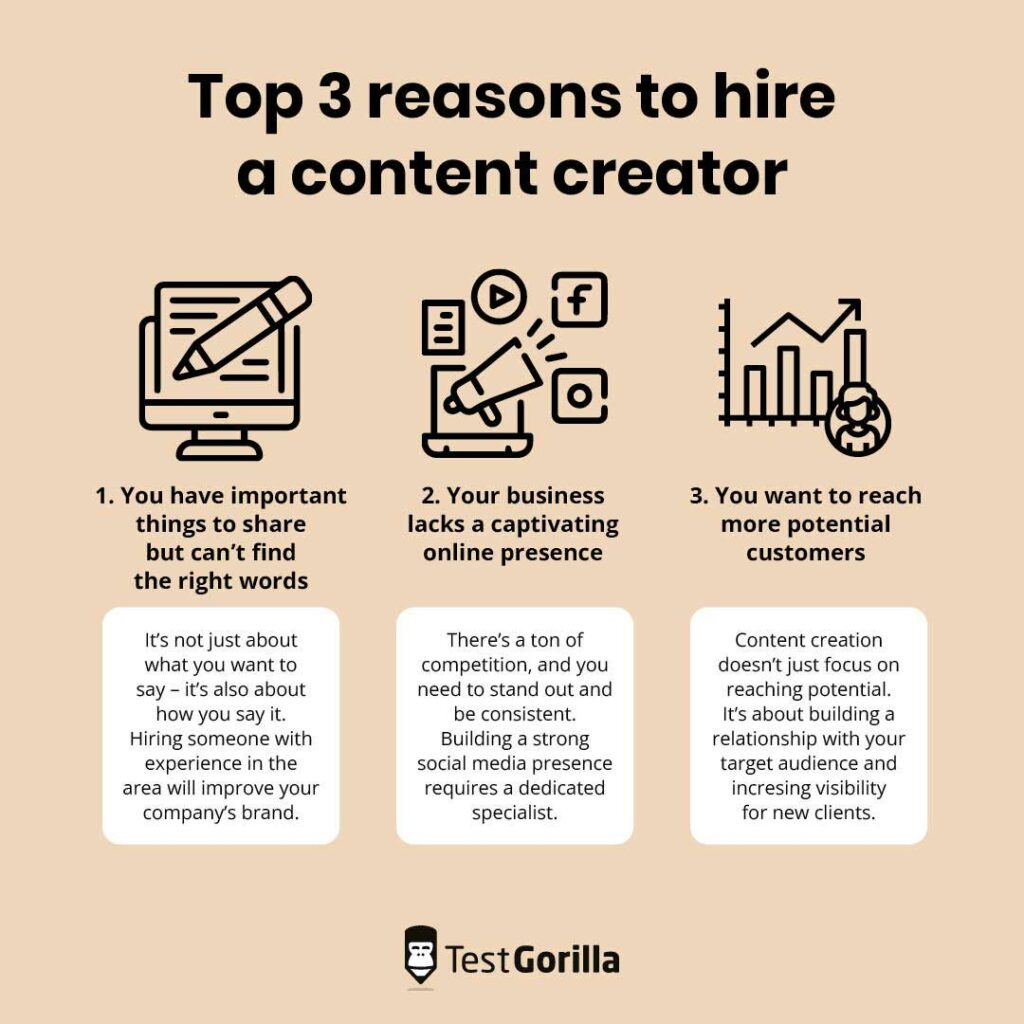
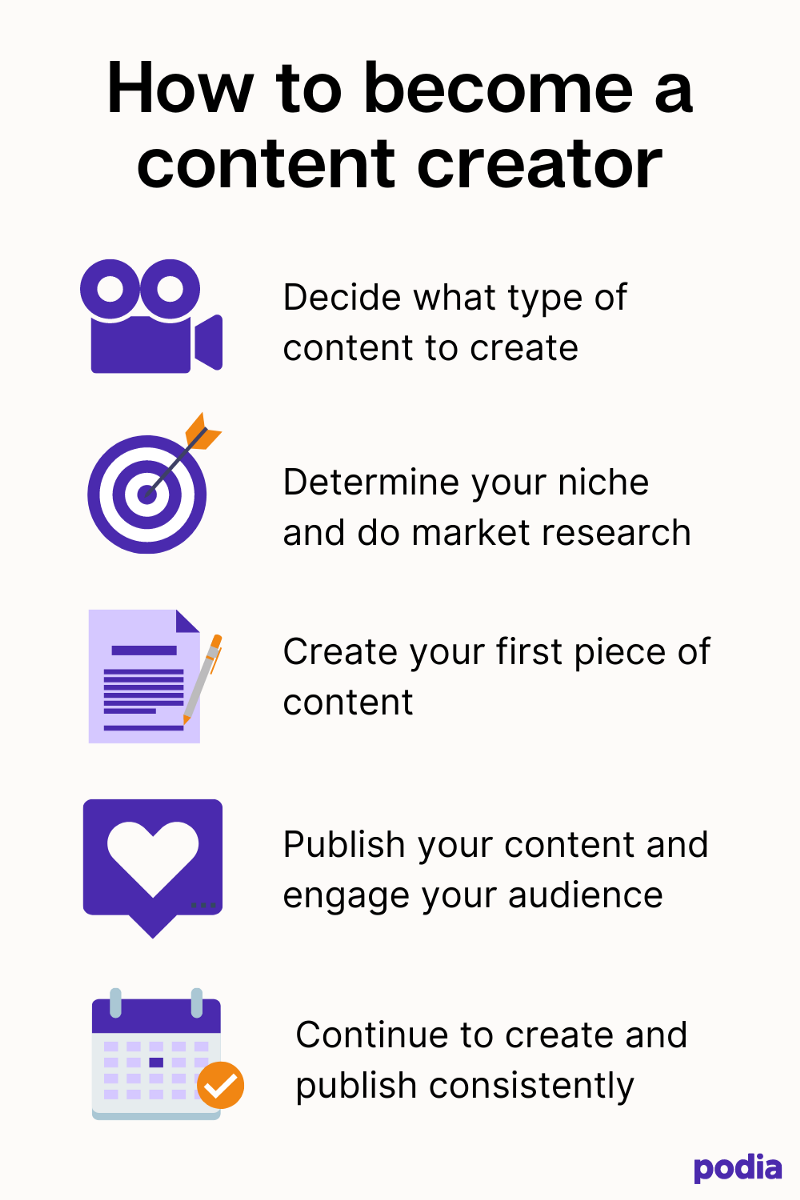
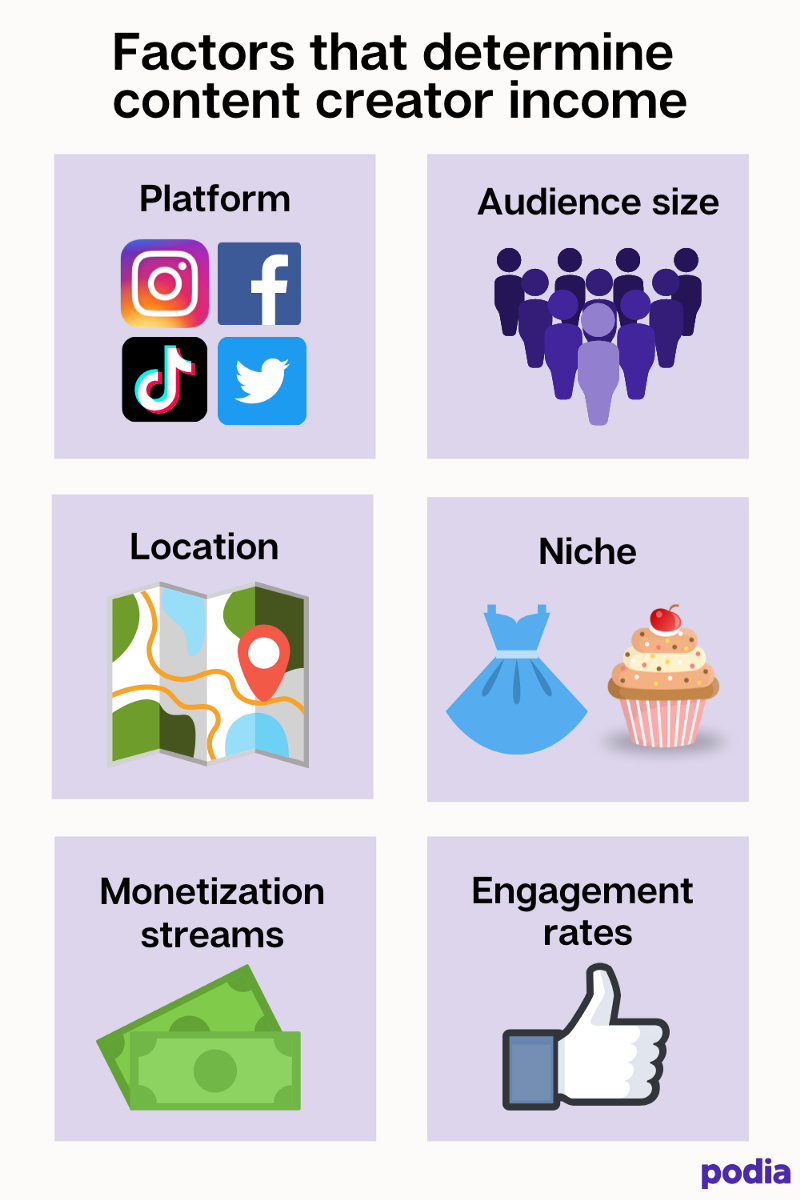
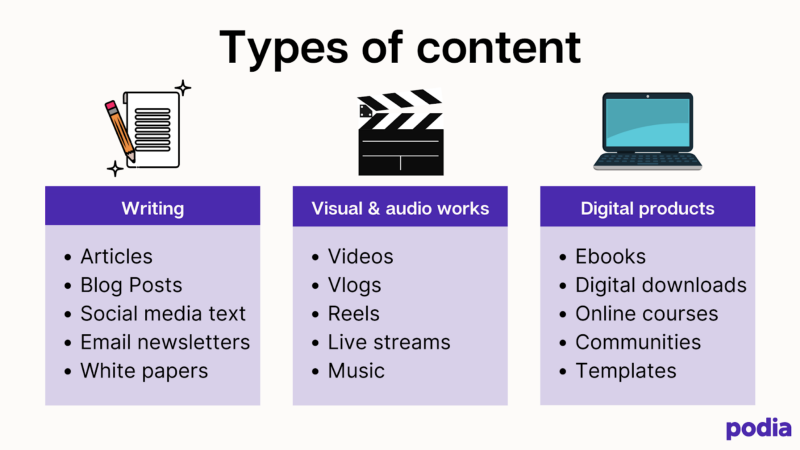
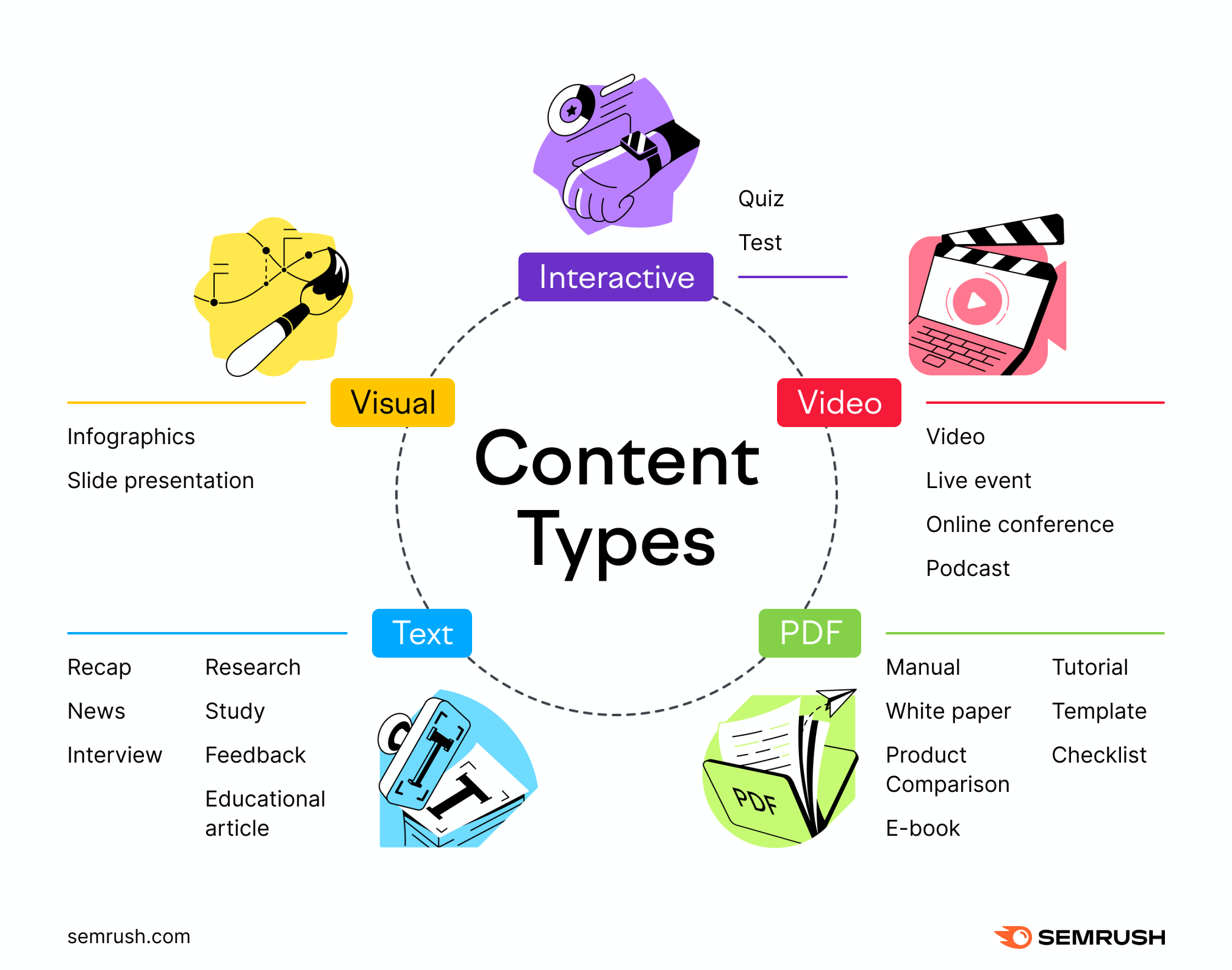









0 Comments